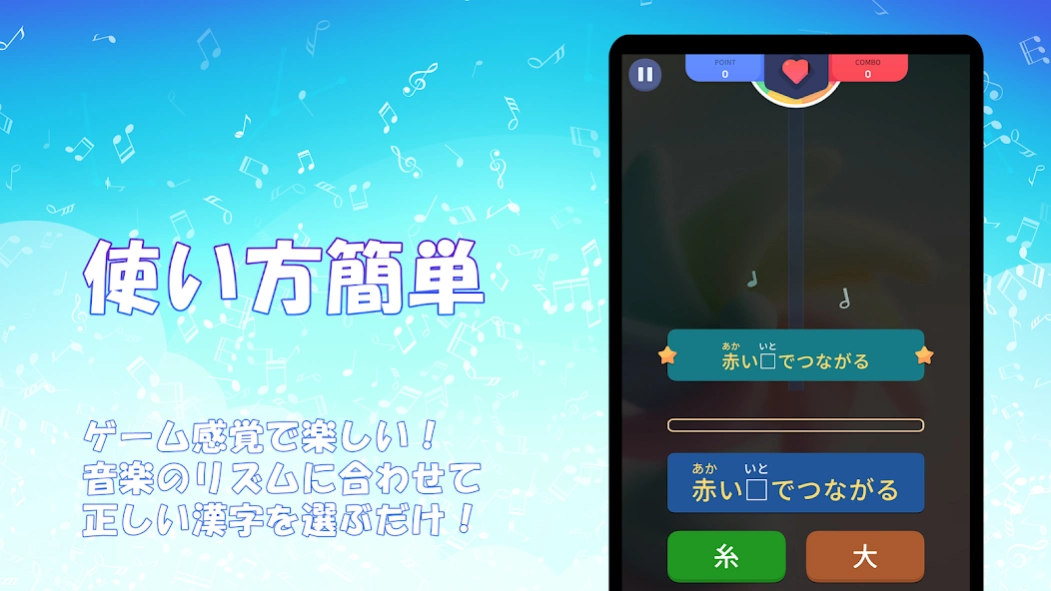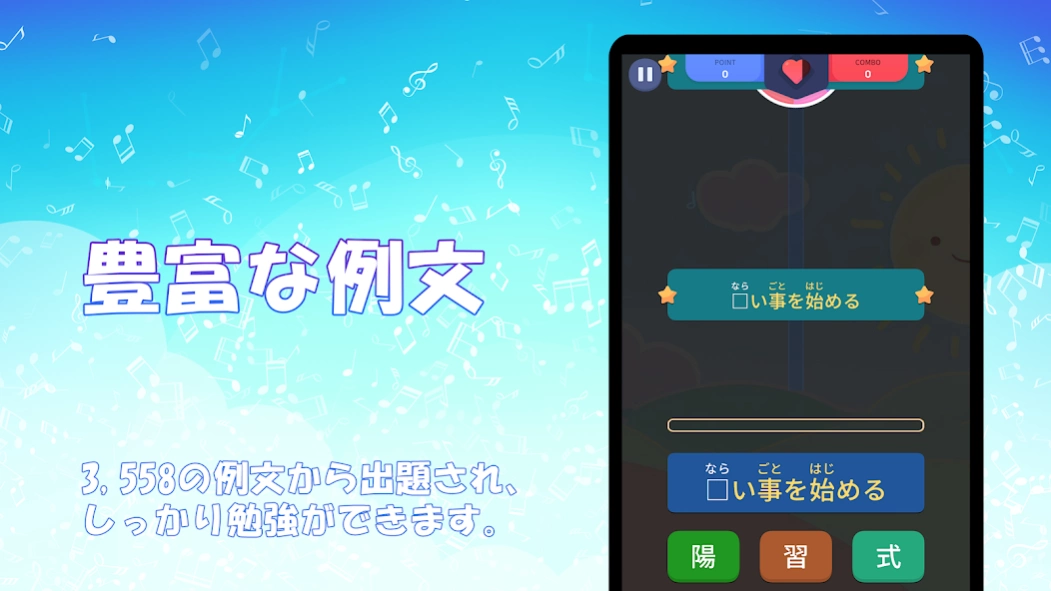Ryhthm KANJI 1.0.2
Free Version
Publisher Description
Ryhthm KANJI - Have fun with Japanese kanji as a rhythm game
Let's learn kanji more fun like a rhythm game!
Easy to use! Just select the kanji that fits in the blanks of the example sentences that come down from above, according to the music!
Since you have to read the text instantly and find the correct answer, you can expect a speed reading effect. Since you can easily check your own ranking, you can expect to voluntarily repeat practice from the desire to be number one.
If there is a kanji you didn't understand, you can check the kanji given on the exam after the game is over and review it. Your score will increase depending on the difficulty of the kanji level and consecutive correct answers, so let's do our best to aim for a high score.
In practice mode, you can check how many points you have scored in the world. The ranking is reset once a month, so you can challenge with a new feeling every month.
Record mode records your best score in GooglePlayGame.
Because it is a game, even children who are not good at reading sentences can enjoy it without hesitation.
--Features--
* Enjoy learning kanji like a rhythm game.
* You can also expect speed reading effect.
* You can voluntarily repeat practice.
About Ryhthm KANJI
Ryhthm KANJI is a free app for Android published in the Other list of apps, part of Games & Entertainment.
The company that develops Ryhthm KANJI is 株式会社EIHSOFT. The latest version released by its developer is 1.0.2.
To install Ryhthm KANJI on your Android device, just click the green Continue To App button above to start the installation process. The app is listed on our website since 2023-11-03 and was downloaded 0 times. We have already checked if the download link is safe, however for your own protection we recommend that you scan the downloaded app with your antivirus. Your antivirus may detect the Ryhthm KANJI as malware as malware if the download link to com.eihsoft.rhythmkanji is broken.
How to install Ryhthm KANJI on your Android device:
- Click on the Continue To App button on our website. This will redirect you to Google Play.
- Once the Ryhthm KANJI is shown in the Google Play listing of your Android device, you can start its download and installation. Tap on the Install button located below the search bar and to the right of the app icon.
- A pop-up window with the permissions required by Ryhthm KANJI will be shown. Click on Accept to continue the process.
- Ryhthm KANJI will be downloaded onto your device, displaying a progress. Once the download completes, the installation will start and you'll get a notification after the installation is finished.